| Below are links to course participants’ blogs, which begin with self-presentations that lead to goals, models, and sketches, as well as content-based critiques, and eventually documentation of the art and research from the Out of Here exhibition at the HUB’s Art Alley. |
| Nouf Alhamdan http://www.noufalhamdan.com/out-of-here.html |
| Helen Geleskie http://outofherepsugeleskie.blogspot.com/ |
| Veronica Hicks http://veronicahicks.wordpress.com/blog/ |
| Hyunji Kwon http://sites.psu.edu/hyunjikwon/2014/01/26/wmnst-597c-judy-chicago-psu-self-presentation/ |
| Amy Migliore http://amm629.wix.com/bits-and-pieces |
| Farima Safaitakhthefooladi http://www.farimafooladi.com/ |
| Leslie Sotomayor http://sotomayorsteamblog.wordpress.com/participatory-art/ |
Set up a blog as a public journal to document your process. Begin with a self-presentation entry. In “Leave a Reply” comment area below post the URL to your blog by Jan. 23, 2014.
Getting Started with Blogs
| You may create your blog with any blog hosting site of your choice. Below are some of the blogs you may consider. |
|
Learn how to create a Penn State Blog How to use Penn State Blog to Create a Web site (example WebQuest) Pros: You already have your Penn State account to create a blog, so no need to register for another one. Penn State blog not only provides a blog feature, you may also create your own Web site with the PSU Blog. Since all of your files and data are stored in your <www> folder in your Penn State account it is easy to use to create a professional portfolio, and easy to backup your files and transport them with you on a CD for offline viewing by employers. The files can be uploaded into other web editors since it these are html pages. Cons: Limited design selection. Expires after graduating from Penn State |
|
Pros: Easy setup and use. Many design selections. Keep it as long as you want. Cons: Can only backup text but not images. Limited file space (3GB). |
|
Pros: Easy setup and use. Integrate with your Google account. Keep it as long as you want. Cons: Not easy to backup. Limited file space (1GB). |
|
Read the discussion about 10 best free blog hosting |
|
Backing Up a Blog on a CD for Viewing Offline Usually, a blog site provides an export tool to backup files for your blog. However, it doesn’t backup the design of your site you. Typically, you can only backup the text and image files as separate documents but not with the site design. So it is no longer the same as what you see on your blog. There are alternative ways to backup your blog site and keep it the same as what it is online. This requires a third party software to download and copy the site locally. Here are some free software you can consider for this use. Httrack (for Windows and Linux) SiteSucker (for Mac) Link here are instructions on how to back up a blog. |
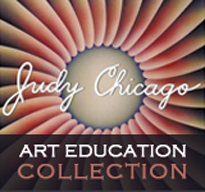
http://outofherepsugeleskie.blogspot.com/