Twitter is an information network comprised of 140-character messages called Tweets. It is a social media option we have selected to connect and interact with each other and carry forward conversations in Gallery Conversations because it can be used to not only convey information but also opinions, memories or associations, emotional responses, and ideas in a way that is similar to the back and forth nature of conversations. You will be following The Judy Chicago Art Education Collection and participating in Gallery Conversations on Twitter.
1. Create your account in Twitter: https://twitter.com/
If you already have an account you may want to set up another particularly to use for Gallery Conversations.
2. @CONNECT: Find and follow JCARTED
It’s best to begin your journey by finding and following other interesting Twitter accounts. Look for organizations, people, and resources you know. Begin your journey by following at https://twitter.com/JCARTED
In the menu at the left, click on “Lists.” Subscribe to “Gallery Conversations” and/or “Film Series”. Films are part of the Surveying Judy Chicago: Five Decades exhibition in the gallery study space, and also shown for public viewing and discussion each Thursday from 6:30-8:30 p.m. in 207 Arts Cottage.
3. #DISCOVER: See what’s happening
Messages from those you follow will show up in a readable stream on your Twitter homepage, called your “Timeline.” Once you’ve followed a few people, organizations, or accounts of your interest, you’ll have a new page of information to read each time you log in. Click links in others’ Tweets to view articles, images or videos they’ve linked to. The # symbol is used to indicate what is referred to as a “hashtag,” which is followed by a word that represents a topic being discussed. Click hashtagged keywords (for example #JCfuture) to view all Tweets about that topic. For Gallery Conversations we place “JC” before the keyword as an abbreviation for Judy Chicago, and have set up particular hashtags for each of the 8 gallery talks listed under each talk listed on the Gallery Conversations calendar and podcast page. The hashtag is case-sensitive.
4. BUILD A VOICE: Tweet, Retweet, and React
People who are interested in what you have to say may follow you and they’ll see all the Tweets you share with those who appear on your Twitter account as “following” you.
If you are enrolled in the one-credit course for Gallery Conversations, comment on the Assignments page with both your real name and your Twitter name.
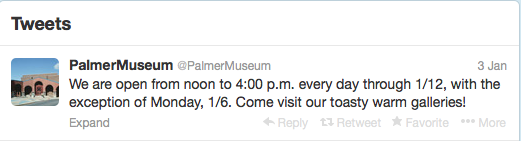
Find and build your own voice on Twitter by using existing information (other people’s Tweets).
- Share the message you found by RETWEET messages, or
- React to Tweets you find interesting by REPLY with your reaction to a Tweet.
5. MENTION @JCARTED in your content
Once you’re ready to begin authoring your own messages, begin by MENTIONING other users by their Twitter username (preceded by the @ sign) in your Tweets. This can help you think of what to write, will draw more eyes to your message, and can even start a new conversation. Try posting a message mentioning The Judy Chicago Art Education Collection by tweeting a message with @JCARTED.
6. PARTICIPATE in Gallery Conversations by using # (hashtag)
Each Gallery Conversation prompt will include a # (hashtag) like below:
Discuss YOUR understandings of feminism and feminist thought. Reply to #JCFem
To respond to this prompt, tweet with a message that contains #JCFem @JCARTED
Note: each Tweet cannot exceed 140 characters.
The prompts and hashtags are listed on the Gallery Conversations calendar at http://judychicago.arted.psu.edu/gallery-conversations/calendar/
If you miss attending a Gallery Conversations you can visit the Surveying Judy Chicago: Five Decades exhibition at the Palmer Museum of Art and listen to the podcast of the talk at http://judychicago.arted.psu.edu/gallery-conversations/podcasts/ . You can then join the Gallery Conversation using Twitter.
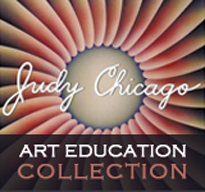
Leave a Reply
You must be logged in to post a comment.